Table of contents
No headings in the article.
Hey, everyone now this last part I promise.Check out the Part-1 and Part-2 if you haven't done yet.
Now some more Linux commands are 👇-
1.tar command
The tar command is the most used command to archive multiple files into a tarball which is a common Linux file format that is similar to zip format, with compression being optional. This command is quite complex with a long list of functions such as adding new files into an existing archive.
2.chmod command
The chmod(short for change or modify) is used to change the read, write, and execute permissions of files and directories.Here u stands for user, g for groups, and o for others.rwx stands for read,write,execute.
When we add the permissions we use + symbol and for removing we use the - symbol. eg : chmod ugo+rwx file.txt
In octal for we the number 4 to read,2 to write, and 1 to execute.7 signifies 4+2+1, meaning all the permissions. eg: chmod 777 fil.txt
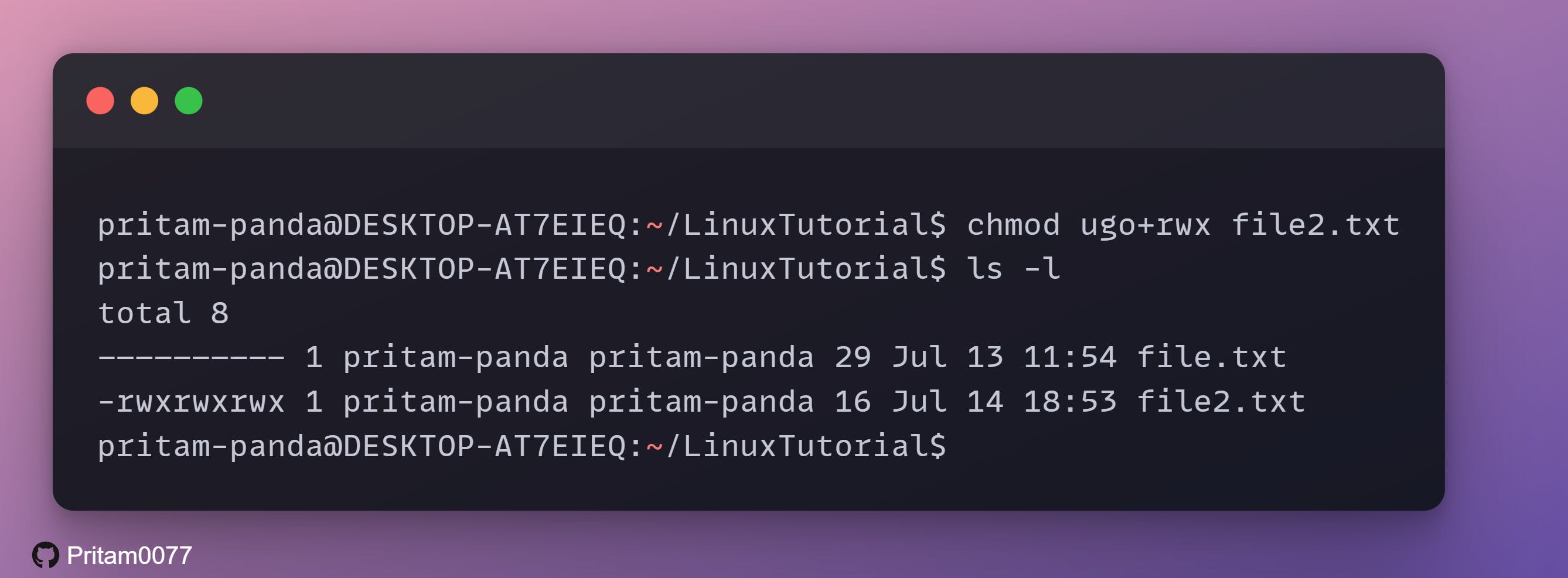
3.chown command
The chown(short for change owner) command enables. you to change or transfer the ownership of a file to the specified username eg: chown user2 file.txt will make user2 the owner of the file.txt
4. wget command
The wget command is used to download files from the internet.

5. uname command
The uname command(short for Unix Name), will print detailed information about your Linux system like the machine name, operating system, kernel, and so on.
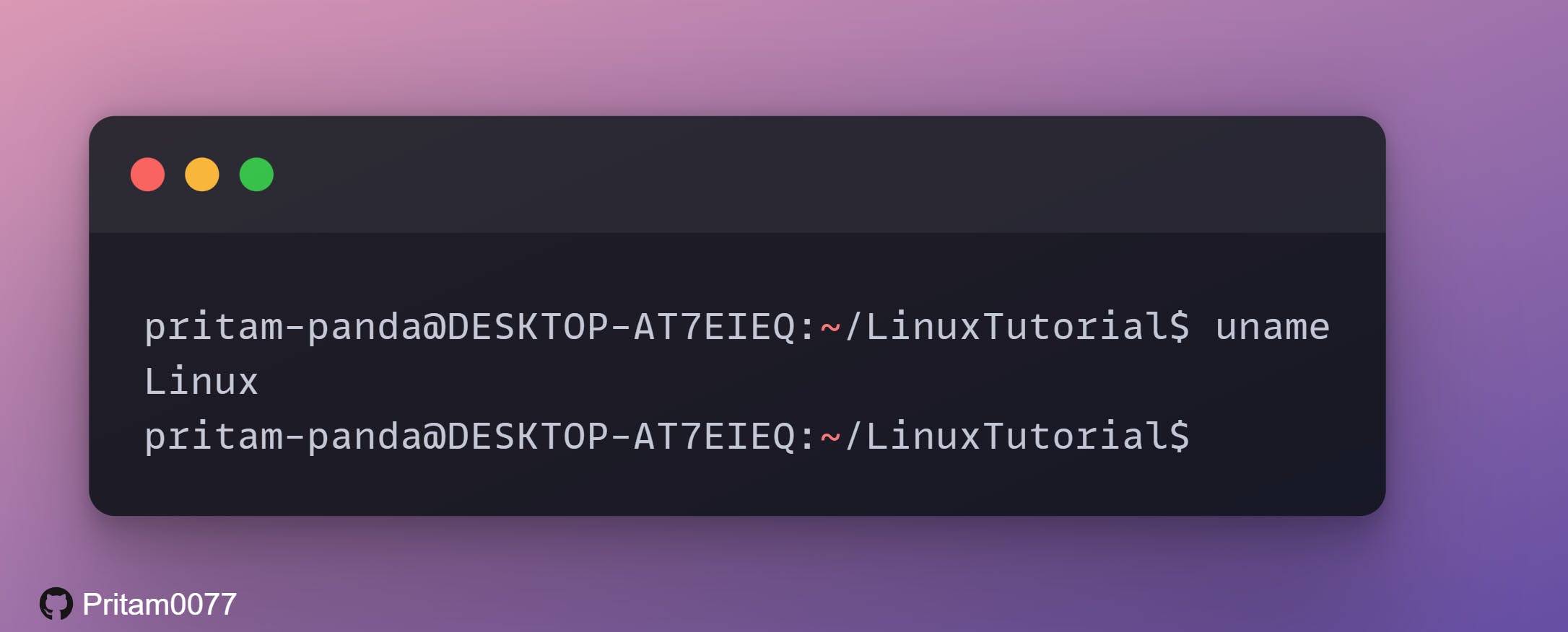
6. top command
The top command will display a list of running processes and how much CPU each process uses.
7. history command
The history command is used to review all the commands that you have entered before.
8. man command
The man(manual) command is used display all the details of a command. eg: man ls
9. echo command
The echo commands act as a print command and in moving some data into a file.
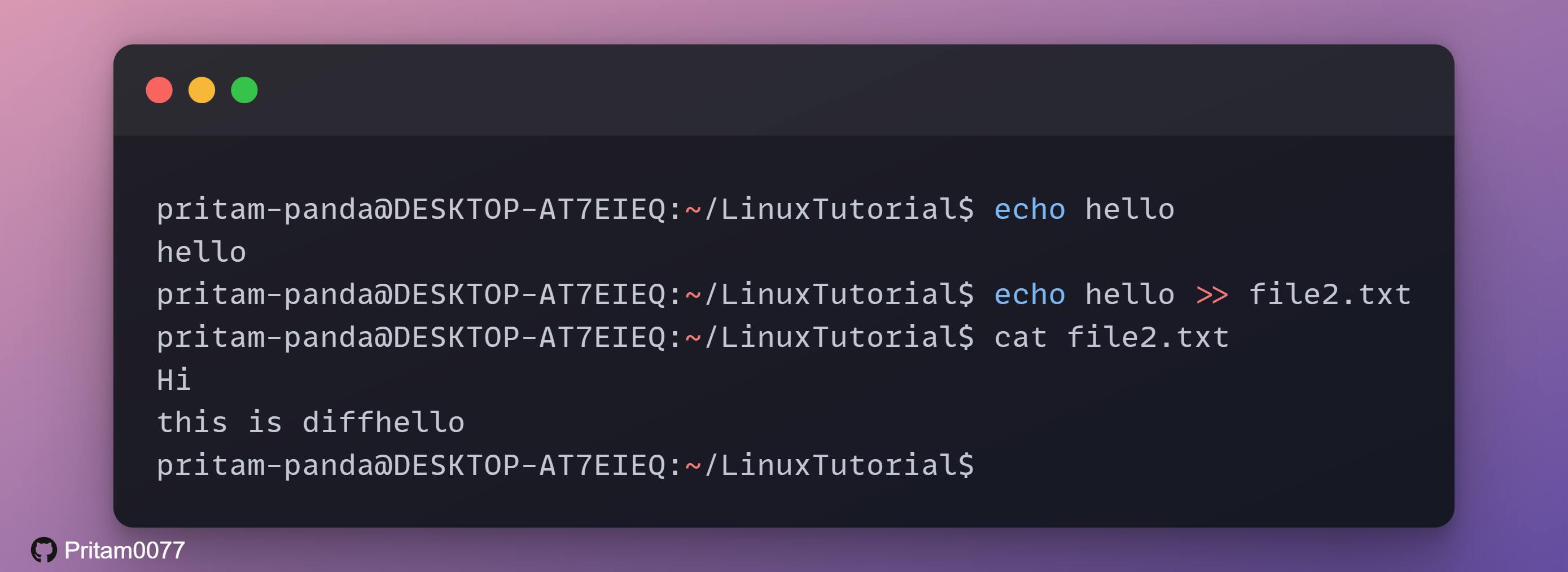
10. hostname command
The hostname command is used to know the hostname of your network/host.Adding a -i to the end will display the IP address of your network.
11. useradd, userdel command
useradd is used to add a user and userdel is used to remove a user. To add a password use passwd command eg: useradd user1
There are a lot of Linux commands to learn, and I have covered a few of them. Head to the internet and do some research if you want to learn more 😉. Like and share these blogs if you find them useful. Follow me for more useful content like this 🙌.
